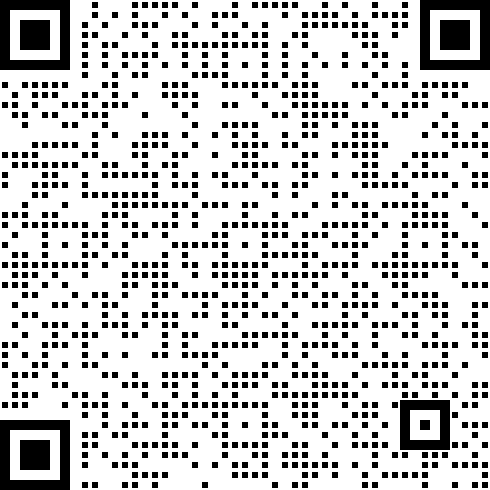在数字时代,管理个人或家庭的图片和视频库是一项挑战。Immich服务提供了一个解决方案,它允许用户在本地网络存储设备上创建一个私人的、易于访问的媒体库。本文将指导您如何快速搭建Immich服务,让您能够体验和使用这一强大的图片管理工具。
准备工作
在开始之前,请确保您已经具备以下条件:
- 一台Nas服务器,作为运行Immich服务的硬件基础。
- Nas服务器上安装了Docker服务,这是运行Immich容器化应用的前提。
- 确保Docker服务能够正常访问互联网,以便下载所需的镜像和文件。
创建Immich项目目录
首先,我们需要在Nas服务器上创建一个专门的目录来存放Immich服务的相关文件。打开终端或命令提示符,执行以下命令:
$ mkdir ./immich-app这将创建一个名为immich-app的新目录。
下载必要的文件
接下来,进入新创建的目录,并下载Immich服务所需的docker-compose.yml和example.env配置文件:
$ cd immich-app
$ wget -O docker-compose.yml https://github.com/immich-app/immich/releases/latest/download/docker-compose.yml
$ wget -O .env https://github.com/immich-app/immich/releases/latest/download/example.env或者,您可以使用curl命令来下载这些文件:
$ curl -o docker-compose.yml https://github.com/immich-app/immich/releases/latest/download/docker-compose.yml
$ curl -o .env https://github.com/immich-app/immich/releases/latest/download/example.env启动Immich服务
下载完所有文件后,使用Docker Compose启动Immich服务:
$ docker compose up -d这条命令将后台运行Immich服务。如果这是您第一次运行Immich,它将启动初始化设置向导。
![[Pasted_image_20240719155945.png|350]]
服务启动后,打开浏览器并访问http://localhost:2283,您将看到Immich的初始配置界面。在这里,输入您的管理员账号和其他必要信息以完成设置。
疑难问题解决
如果在docker compose up运行服务不成功,系统会给你以下错误提示,以下是相关提示和解决办法。
情况1:
ERROR: The Compose file './docker-compose.yml' is invalid because:
'name' does not match any of the regexes: '^x-'处理办法:
#
# WARNING: Make sure to use the docker-compose.yml of the current release:
#
# https://github.com/immich-app/immich/releases/latest/download/docker-compose.yml
#
# The compose file on main may not be compatible with the latest release.
#
name: immich # 这行删掉
services:
immich-server:
container_name: immich_server
image: ghcr.io/immich-app/immich-server:${IMMICH_VERSION:-release}
# extends:
# file: hwaccel.transcoding.yml
# service: cpu # set to one of [nvenc, quicksync, rkmpp, vaapi, vaapi-wsl] for accelerated transcoding
volumes:删除docker-compose.yml文档中,最前面包含name那一行内容。应该是docker-compose 以前的版本并不支持,删掉不影响使用。
情况2:
ERROR: The Compose file './docker-compose.yml' is invalid because:
You might be seeing this error because you're using the wrong Compose file version. Either specify a supported version (e.g "2.2" or "3.3") and place your service definitions under the `services` key, or omit the `version` key and place your service definitions at the root of the file to use version 1. For more on the Compose file format versions, see https://docs.docker.com/compose/compose-file/处理办法:
#
# WARNING: Make sure to use the docker-compose.yml of the current release:
#
# https://github.com/immich-app/immich/releases/latest/download/docker-compose.yml
#
# The compose file on main may not be compatible with the latest release.
#
version: 3.3 # 增加这行
services:
immich-server:
container_name: immich_server
image: ghcr.io/immich-app/immich-server:${IMMICH_VERSION:-release}
# extends:
# file: hwaccel.transcoding.yml
# service: cpu # set to one of [nvenc, quicksync, rkmpp, vaapi, vaapi-wsl] for accelerated transcoding
volumes:由于docker-compose旧版本需要声明格式版本,我们补上即可。
情况3:
ERROR: The Compose file './docker-compose.yml' is invalid because:
services.database.healthcheck value 'start_interval' does not match any of the regexes: '^x-'处理办法:
...
database:
container_name: immich_postgres
image: docker.io/tensorchord/pgvecto-rs:pg14-v0.2.0@sha256:90724186f0a3517cf6914295b5ab410db9ce23190a2d9d0b9dd6463e3fa298f0
environment:
POSTGRES_PASSWORD: ${DB_PASSWORD}
POSTGRES_USER: ${DB_USERNAME}
POSTGRES_DB: ${DB_DATABASE_NAME}
POSTGRES_INITDB_ARGS: '--data-checksums'
volumes:
- ${DB_DATA_LOCATION}:/var/lib/postgresql/data
healthcheck:
test: pg_isready --dbname='${DB_DATABASE_NAME}' --username='${DB_USERNAME}' || exit 1; Chksum="$$(psql --dbname='${DB_DATABASE_NAME}' --username='${DB_USERNAME}' --tuples-only --no-align --command='SELECT COALESCE(SUM(checksum_failures), 0) FROM pg_stat_database')"; echo "checksum failure count is $$Chksum"; [ "$$Chksum" = '0' ] || exit 1
interval: 5m
# start_interval: 30s # 注释或者删掉这行
start_period: 5m
command: ["postgres", "-c" ,"shared_preload_libraries=vectors.so", "-c", 'search_path="$$user", public, vectors', "-c", "logging_collector=on", "-c", "max_wal_size=2GB", "-c", "shared_buffers=512MB", "-c", "wal_compression=on"]
restart: always
...在docker-compose.yml文件中的尾部找到start_interval这行内容,删掉或者注释掉就可以了。这个旧版本的docker-compose不支持导致上面错误提示。
情况4:
$ sudo docker-compose --env-file .env up -d
Starting immich_postgres ...
immich_redis is up-to-date
Starting immich_postgres ... error
ERROR: for immich_postgres Cannot start service database: Bind mount failed: '/volume2/docker/immich-app/postgres' does not exists
ERROR: for database Cannot start service database: Bind mount failed: '/volume2/docker/immich-app/postgres' does not exists旧版本docker-compose并不会自动生成目录,所以我们这里需要手动创建两个目录来让它能正常运行。
$ mkdir library postgres结语
通过上述步骤,您应该能够快速搭建并运行Immich服务。Immich不仅提供了基本的图片和视频存储功能,还支持智能搜索、人脸识别等高级功能,帮助您更好地管理和访问您的媒体库。接下来的文章将深入探讨如何使用Immich的高级功能,敬请期待。