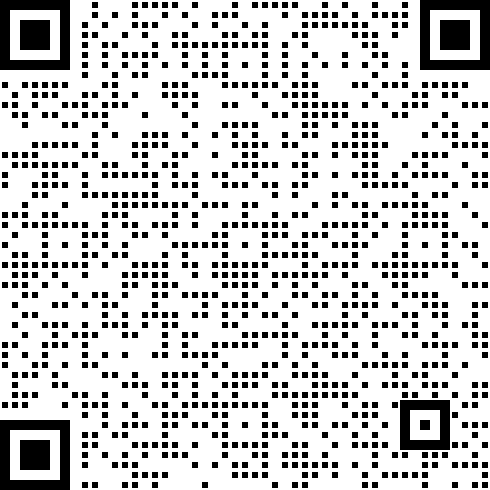在macOS系统中,我们可以轻松地更换桌面壁纸。但是,如果你每天都想要一张新的壁纸,手动更换就会变得十分繁琐。幸运的是,我们可以使用bash脚本和unsplash API自动更新壁纸。
步骤1:获取unsplash API密钥
首先,你需要注册一个unsplash账户,并申请一个API密钥。这个API密钥将允许你通过编程方式访问unsplash图片库。
步骤2:编写bash脚本
创建一个新的文本文件,然后在其中添加以下代码:
#!/bin/bash
# set the unsplash API access key
access_key="YOUR_UNSPLASH_API_ACCESS_KEY"
# define the query to search for wallpaper images
query="nature"
# search for a random wallpaper image
result=$(/usr/bin/curl -s -H "Authorization: Client-ID $access_key" "https://api.unsplash.com/photos/random?query=$query")
# extract the image URL from the JSON response
image_url=$(echo "$result" | /opt/homebrew/bin/jq -r '.urls.full')
# download the image
/usr/bin/curl -s "$image_url" > ~/Pictures/wallpaper.jpg
# set the image as the desktop wallpaper
osascript -e "tell application \"Finder\" to set desktop picture to POSIX file \"$HOME/Pictures/wallpaper.jpg\""这段代码会使用unsplash API搜索与“nature”相关的随机图片,并将其下载到“~/Pictures/wallpaper.jpg”文件中。然后,它会使用AppleScript将下载的图片设置为桌面壁纸。
步骤3:运行bash脚本
将文件保存为“update-wallpaper.sh”,然后打开终端并导航到该文件所在的目录。运行以下命令以使脚本可执行:
chmod +x update-wallpaper.sh现在,你可以通过在终端中输入以下命令来运行脚本:
./update-wallpaper.sh步骤4:设置定时任务
脚本依赖:curl、jq、bash、unsplash,使用 which 获取路径,然后替换脚本里的curl和jq。
which curl
which jq你可以将该脚本设置为定时任务,以便每天自动更新壁纸。打开“终端”并输入以下命令以编辑cron定时任务:
crontab -e然后,添加以下行:
0 9 * * * /path/to/update-wallpaper.sh这将在每天上午9点运行该脚本。

现在,你可以坐下来,放松一下,让你的macOS自动更新壁纸。享受吧!